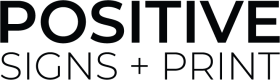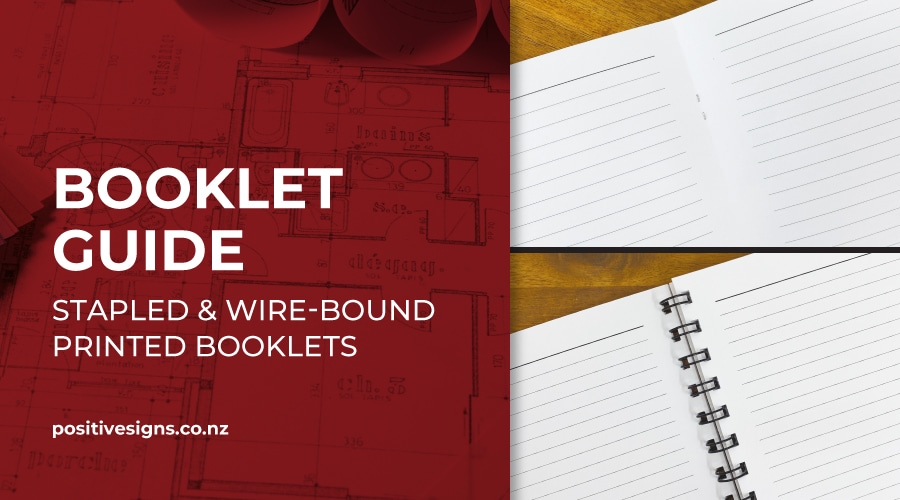Memoirs, training notes, annual plans. Event programs, recipe books, sponsorship proposals...
Whatever you call them, for whatever purpose you need - booklets are an effective way to share a lot of information.
Today we are sharing some basic tips and terminology to demystify the process for you. Request a printed copy of this guide here (in hardcopy/booklet format funny enough!) for a sample of our printing and size available.
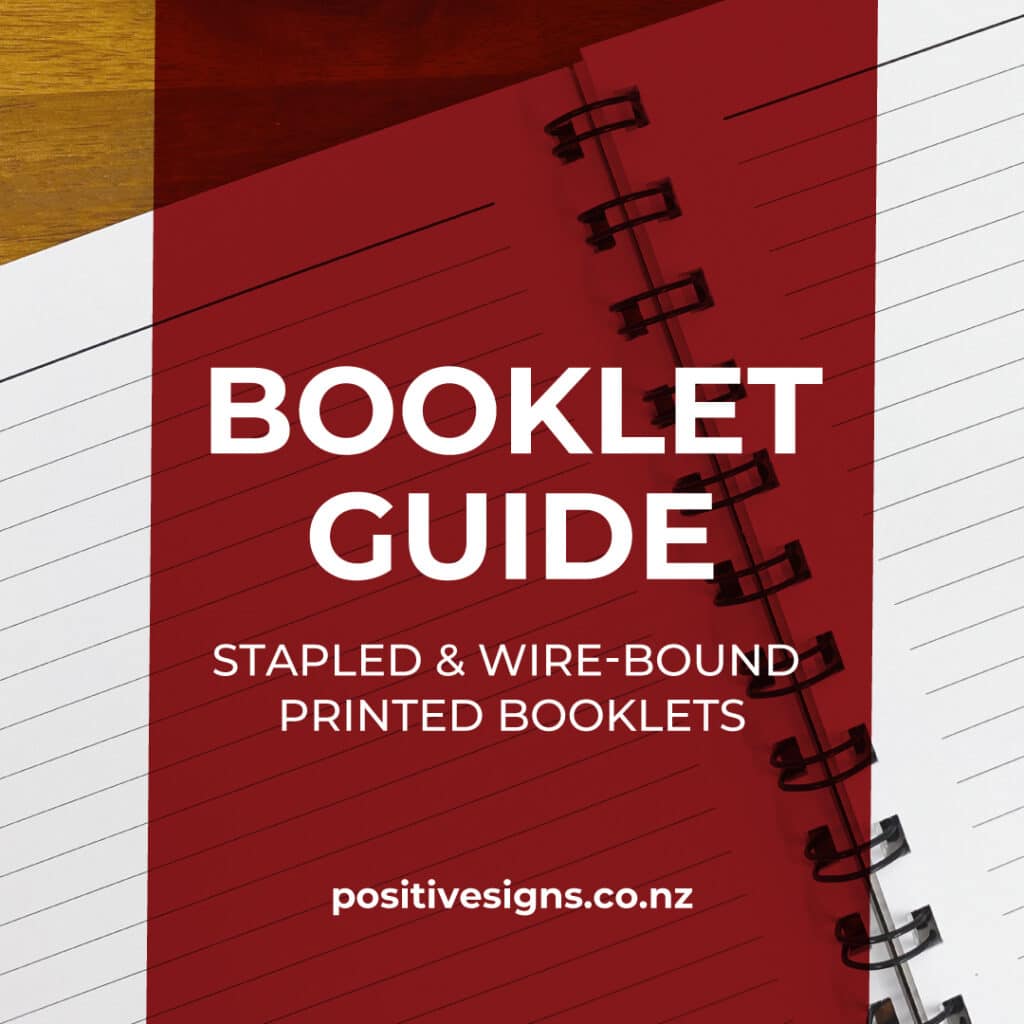
Where do I start with my book?
Putting together a book can be a daunting task, so we've split it into manageable steps:
The very first step is content
Write and collate all the information and details for your booklet. If you're writing a memoir, this means writing your life story. If you want a recipe book designed, then have all your recipes tested and typed out.
TIP - Your content should be typed, and supplied digitally. Don't worry about formatting or adding photos - our designers do this when laying out your booklet.
The next step is design
Our designers are experienced at putting together books. We are familiar with all the traps and pitfalls of designing for print and have access to a vast library of royalty-free high resolution images. We are also experienced in digitising and restoring photographs for reproduction.
We will draw from your preferred design style and budget when putting together the design. Your text will be formatted, headings added and elements such as numbering and photographs included.
The final step is printing
Once your file is ready, the team will arrange a printed proof of your booklet so you can review the design and make any changes.
Supplying a print ready file
If you want to supply your own file, you must ensure:
- The artwork must be a single document with individual pages (not spreads)
- Each page should be the finished size of the book, i.e. A5 size for an A5 booklet
- Add a 3mm bleed to each side of each page. Any items "bleeding off" should extend into this bleed area.
- All important text and page elements (including any numbering) are at least 1cm from the page edge (1.5cm for the binding edge of wire-bound booklets).
- The colour mode should be CMYK.
- Save as a PDF with a resolution of at least 300dpi.
- All text is converted to outlines/curves.
If this list looks daunting, read through our "Print Ready Files" blog post and see if that sheds some light on things. Otherwise, we highly recommend getting the team at Positive Signs + Print to do the design for you.
What type of booklets can you print?
Positive Signs Stapled Booklets and Wire-Bound Booklets in-house. We can also arrange Perfect Bound Booklets to be printed inhouse & then bound by a specialist bindery.
Our standard sizes for booklets are A4 and A5 size (check out our information on standard paper sizes here for a guide).
An A4 booklet is made of A3 sheets, folded into A4 pages.
An A5 booklet is made of A4 sheets, folded into A5 pages.
A-paper sizes are used as they are an efficient use of paper. Any smaller than the A5 booklet has to be manually assembled and is therefore a pricy option.
Wire-Bound Booklet Printing
Pages are cut and assembled as individual sheets. Holes are punched along the spine and a wire is inserted.
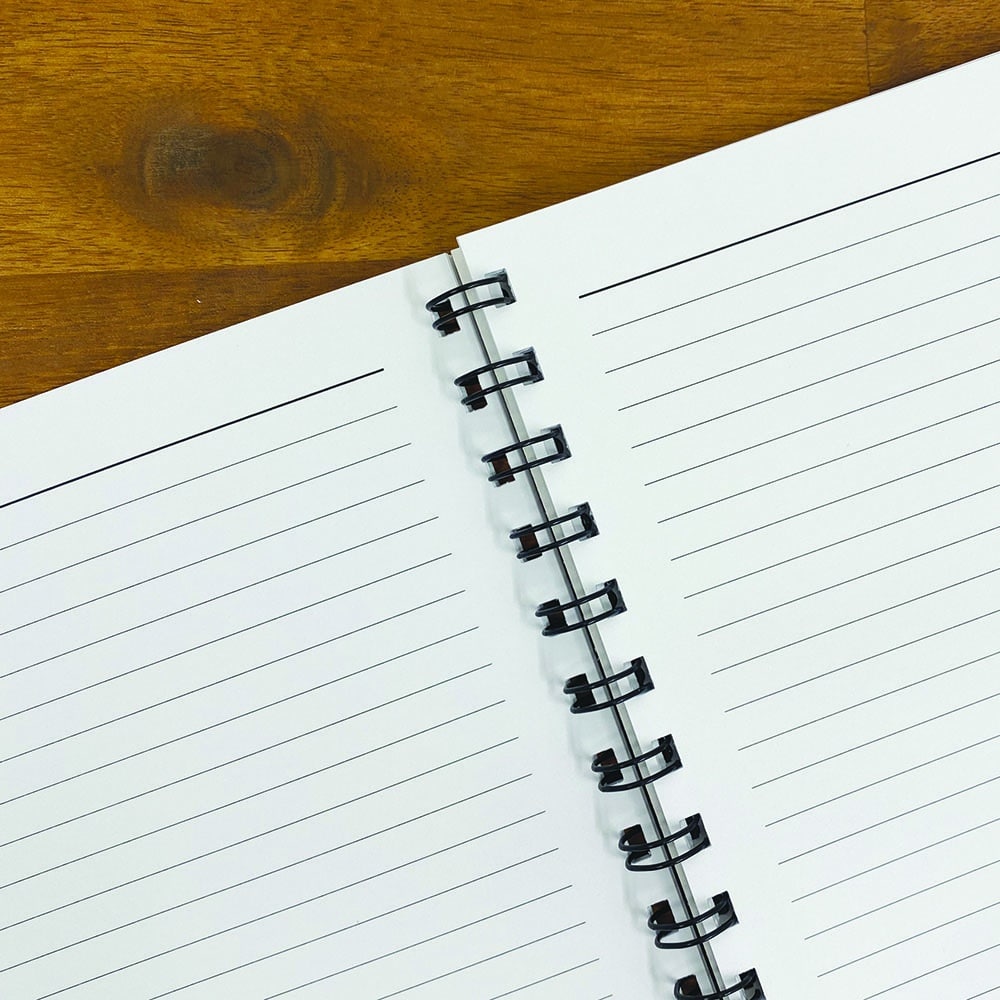
Wire Bound Booklets can lay completely flat on a desk, so work well for a cookbook. Extra allowance must be made for the binding holes during the design process. This style of binding allows for a bigger book, as we simply use a larger wire!
Stapled Booklet Printing
Pages are printed in spreads, folded in half, and then stapled along the spine.
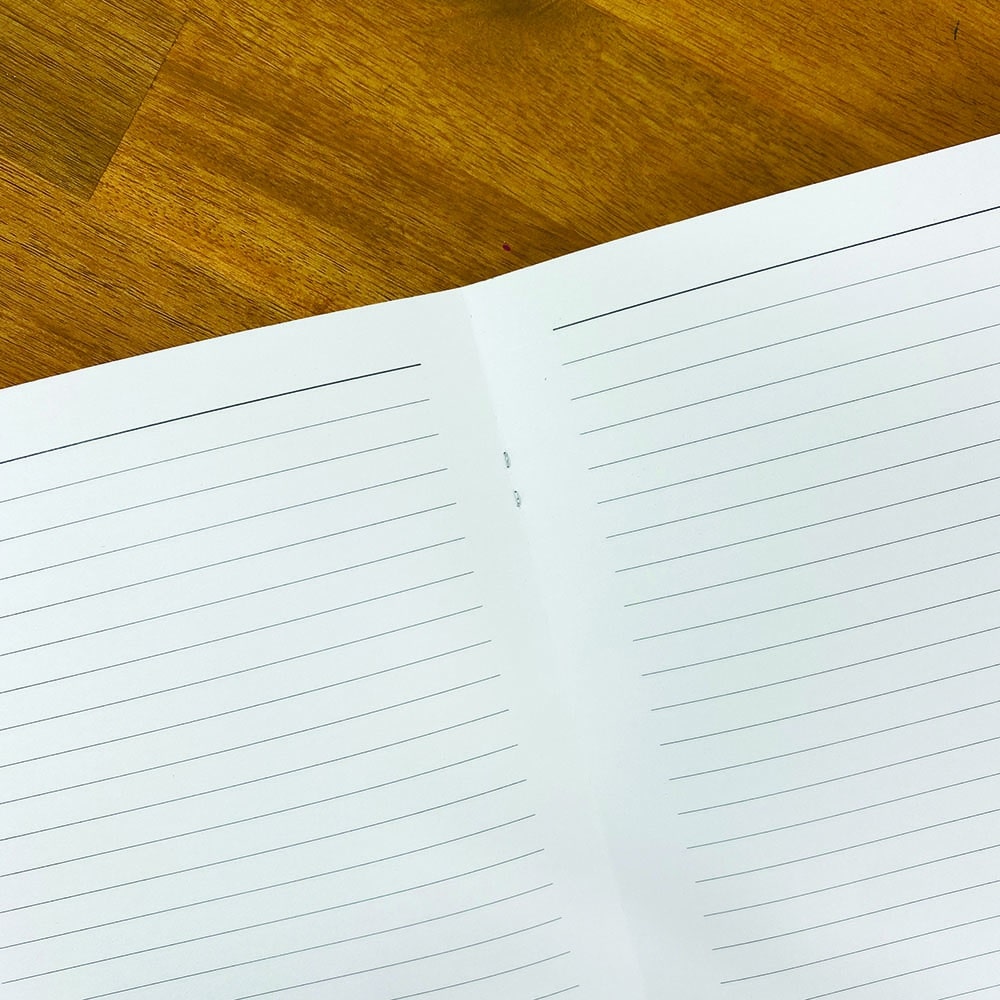
How many pages can I have in a stapled booklet?
The maximum number of pages depends on paper thickness. An upper limit of 100 pages is our typical guideline. With especially thin paper and no cover-weight pages, you can get up to 120 pages.
The page count of a stapled booklet must be a multiple of four, including front and back covers.

If your page count isn’t divisible by 4, some of the pages will end up blank. A lined ‘notes’ section at the back, using these extra pages, works well.
A good activity to do is to fold a sheet of paper in half. From this you will end up with 4 different “pages”. Each additional sheet of paper you fold and add to this booklet increases the page count by 4. As a result, the minimum number of pages in a stapled booklet is 8.
Another point to note: as the page count increases in stapled booklets, the innermost pages are pushed out towards the edge. This is due to thickness at the fold.
Additional bleed is typically added to the design, to accommodate this shift and allow for trimming. If you are supplying your own print-ready file, you need to be mindful of this when inserting graphics or text (like page numbers) on the trim edge of the innermost pages.
Considerations when getting a booklet printed
- What is the finished size of your booklet? A4, A5 or a custom size?
- Does your booklet have an even number of pages, divisible by 4?
- Will your cover be a different paper weight to the inside pages?
- Is your booklet full colour, black and white or a mix of the two?
- If you are adding photos, do you have high resolution photos or the hardcopy which we can scan?
- Do you have any examples of books/designs you like that you can show us?